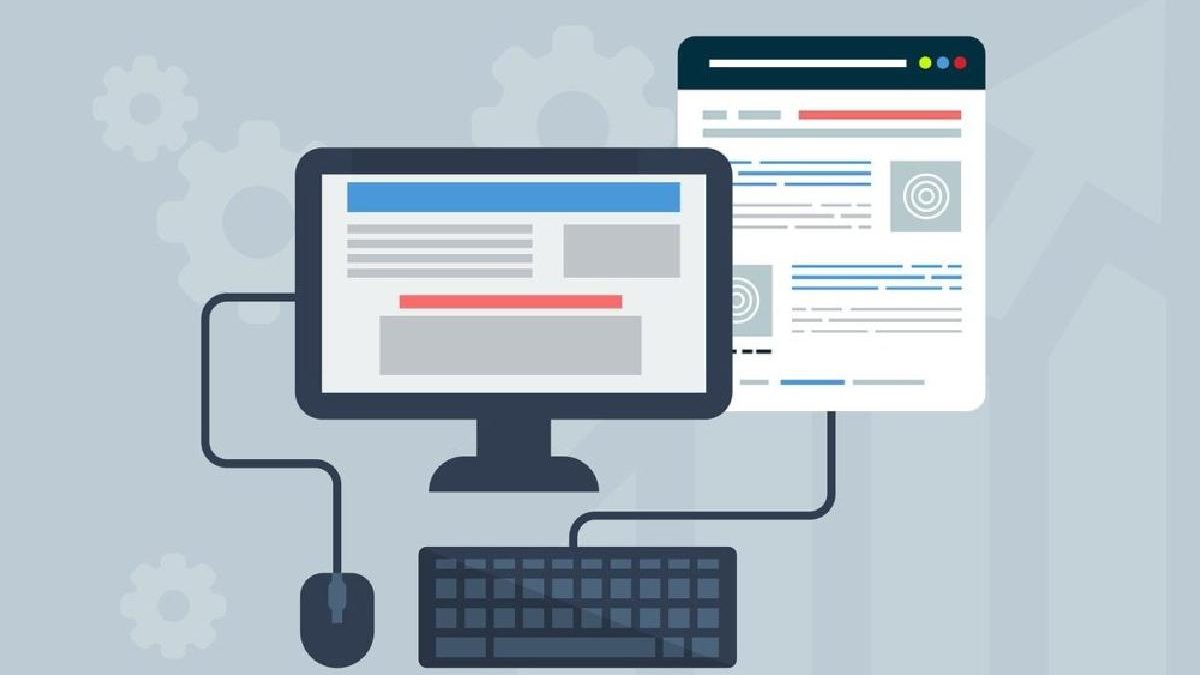Browser compatibility testing is essential to ensure that web applications operate consistently across various browsers and devices, considering differences in rendering and interpretation. It is crucial to conduct comprehensive validation of the website’s HTML, CSS, and JavaScript to uphold uniformity in speed and appearance across multiple browsers. This testing phase is critical in delivering a seamless user experience, regardless of browser preference.
If the website is incompatible with a specific browser, users may encounter functionality issues that could lead to their departure from the site or migration to an alternative platform. Such occurrences can have adverse effects on business performance and brand perception. Moreover, certain users may be unable to access the site altogether in such situations.
This article will explore the strategies and tools that web developers can utilize to ensure browser compatibility.
Table of Contents
Test on various Browsers consistently
Regularly testing websites on multiple browsers is crucial for guaranteeing a smooth user experience across diverse platforms. Through testing on different browsers, developers can detect and resolve compatibility issues early in the development cycle.
This proactive strategy serves to preempt possible issues and guarantees optimal functionality of the website across various browsers. By conducting testing on different browsers, developers can refine the website’s design and features for a seamless user experience, thereby improving usability and customer satisfaction.
Use CSS and JavaScript Libraries
Utilizing CSS and JavaScript libraries is a valuable approach to improving browser compatibility. These libraries house pre-written code snippets and modules that can be seamlessly incorporated into a website, offering developers a time-saving solution for customizing CSS styles and JavaScript functions.
By leveraging these libraries, developers can establish a consistent presentation of their website’s layout, design components, and interactive functionalities across various browsers. This enhances the development process and ensures a unified and visually appealing user interface that operates smoothly irrespective of the browser in use.
Maintain Layout Compatibility
Software developers require a responsive application compatible with all devices, platforms, and browsers across various versions. The application’s layout must consistently display in an optimal and standard format in all intended environments post-release.
The potential causes of layout incompatibility may include:
– Lack of responsiveness in the layout design for mobile devices.
– Discrepancies in how modern browsers render the layout design.
– Lack of support for certain layouts by modern browsers.
Strategies for ensuring layout compatibility:
Utilization of the HTML viewport metatag: This tag ensures that content is correctly displayed and adapted to various screen sizes, particularly on mobile devices.
Implementing CSS Multi-Column Layouts: This technique aids in maintaining the appropriate layout of content presented in multiple columns, aligning with the container’s layout.
Leveraging CSS Flexbox and Grid: These advanced CSS techniques facilitate the positioning and arrangement of child elements within a layout based on their content and the available space for rendering.
Validate Code to Ensure Compatibility
Ensuring code validation for compatibility is a critical undertaking in web development as it significantly influences the overall user experience. By thoroughly reviewing the markup language, CSS styles, and JavaScript functions for inconsistencies and errors, developers can promptly detect and resolve potential compatibility issues to enhance the usability of the website.
Ensuring code validation is essential for maintaining website functionality and compatibility across diverse browsers and devices. It also enhances accessibility and search engine optimization. Adhering to industry web standards and best practices enables developers to establish a reliable and seamless online presence that caters to a broader audience. This approach improves site performance and usability and caters to consistency and reliability in web development.
Use CSS Resets
Web browsers are equipped with a default design layout automatically applied to websites displayed on them. To implement a different design layout for a website, developers must override this default setting. Failure to do so may result in inconsistent rendering of the website across different browsers. This CSS reset is implemented through CSS reset style sheets by developers to prevent any potential layout design issues.
A few instances of CSS reset style sheets are:
- HTML5 Reset
- GitHub based Normalize.css
- Eric Meyer’s Reset CSS
Utilize Browser Developer Tools Effectively
Web developers can optimize their ability to achieve browser compatibility by efficiently utilizing browser developer tools. These tools, integrated into major web browsers such as Google Chrome, Mozilla Firefox, and Safari, offer a variety of functionalities that enable developers to inspect, debug, and enhance their code in real time.
Developers can utilize developer tools to examine elements on a webpage, assess network activity, and troubleshoot JavaScript code. Furthermore, browser developer tools provide performance profiling features that empower developers to enhance code optimization, subsequently boosting website speed and responsiveness for an improved user experience.
Provide Support for Basic Features of the Application
It is imperative to thoroughly test the application to ensure seamless functionality across various web browsers. If a browser does not support certain code, the application should be equipped to provide an alternative set of code compatible with that particular browser. This approach guarantees that the fundamental features of the application remain accessible to users under any circumstances.
This practice is known as feature detection, a method employed to protect the application in case the browser does not support the code. By offering an alternative code to execute on the browser, we aim to deliver a seamless user experience. Furthermore, to guarantee optimal performance and consistency across all browsers, conducting thorough testing using a dependable cross-browser automation tool such as Testsigma can assist in preemptively identifying any potential issues before deployment.
Feature detection can be implemented in code through the following methods:
- Developing feature detection code for CSS and JavaScript.
- Utilizing feature detection libraries such as Modernizr, and Polyfill, among others.
Consider Responsive Design for Adaptability
To achieve optimal browser compatibility and improve adaptability, web developers should prioritize the implementation of responsive design principles. Through the strategic implementation of flexible grids, media queries, and fluid layouts, developers can design websites that automatically adapt their structure and information presentation according to specific viewing conditions. This method enhances compatibility across various browsers and devices and elevates the overall usability and accessibility for individuals accessing the website across different platforms such as smartphones, tablets, laptops, and desktop computers.
Implement Cross-Browser Testing Tools
In web development, incorporating cross-browser testing tools is crucial for guaranteeing compatibility across multiple browsers. These dedicated tools empower developers to assess their websites and applications on diverse browsers and versions, pinpointing potential discrepancies or issues in content display.
Through the utilization of cloud-based testing platforms, developers can efficiently identify and resolve any compatibility issues that may arise, guaranteeing a smooth user experience for visitors accessing websites through various browsers. Established tools such as Browserling, CrossBrowserTesting, and LambdaTest provide an array of features to assist developers in optimizing the testing process and confirming the proper functionality of their websites across all devices.
Check DOCTYPE Tag
The DOCTYPE keyword is utilized to specify the rules to be applied in the code. Define the DOCTYPE within the code to ensure that the web browser interprets the code correctly. In older versions of Internet Explorer, the DOCTYPE tag at the beginning of the code is verified. Failure to include this tag may result in improper rendering of the application.
A web browser operates in three modes as follows:
Full Standard Mode: This mode enforces stricter checks on the browser and ensures adherence to the W3C specifications for error handling.
Almost Standard Mode: This mode implements very few quirks in its operation.
Quirks Mode: This mode prioritizes backward compatibility with older browsers. In Quirks Mode, browsers do not conduct error checks, and the layout may emulate non-standard behavior.
Include a DOCTYPE tag at the beginning of the code to ensure the browser does not revert to quirk mode, which may lead to the suspension of error checks and non-standard behavior.
Browser Compatibility Testing Tools
Conducting browser testing in the cloud offers a straightforward and efficient approach to testing web and mobile applications, alleviating concerns about local infrastructure. Cloud testing facilitates the utilization of diverse machines and resources online, enabling comprehensive testing across various browsers, devices, and operating systems without the need to invest resources in addressing these constraints.
Here is a list of top browser compatibility tools:
LambdaTest
LambdaTest is an AI-driven testing platform that facilitates both manual and automated testing on over 3000 real devices, browsers, and OS combinations. This platform is designed to verify the efficient functionality of your application across various desktop and mobile browsers. LambdaTest offers testers the capability to perform responsive testing of websites, including the testing of privately hosted or locally hosted websites. Utilizing a scalable cloud grid, this compatibility testing platform allows testers to execute automated Selenium scripts. By automating repetitive tasks, it optimizes QA processes across various browsers and operating systems, thus saving time and resources.
Key features include:
- Extensive Coverage: Provides a vast array of browsers and operating systems for thorough testing scenarios.
- Parallel Testing: Allows multiple tests to run simultaneously, boosting productivity.
- Seamless Integration: Easily integrates with major test automation frameworks, simplifying the initiation of tests.
- Advanced Debugging Tools: Offers tools such as video recording and logs to streamline bug tracking and resolution.
- Mobile Device Lab: Boasts a scalable lab with numerous real Android and iOS devices, enhancing mobile testing capabilities.
Experitest
Evaluating the compatibility of an application across various browsers is streamlined and efficient with the assistance of Experitest. This platform facilitates real-time interaction with applications to pinpoint and resolve any issues. Through Experitest, testers can effortlessly conduct numerous parallel tests, ultimately optimizing time management. The tool empowers testers to evaluate websites and web applications across a diverse range of mobile and desktop browsers. Moreover, this solution significantly enhances the detection and resolution of problems related to responsive design.
CrossBrowserTesting
CrossBrowserTesting is a comprehensive compatibility testing tool that allows manual, visual, and Selenium testing on various mobile and desktop browsers. This tool also facilitates the testing of local applications. Whether conducting single or parallel screenshot tests, CrossBrowserTesting proves to be a reliable choice. Moreover, it provides full access to developer tools and browser extensions, simplifying the debugging process of front-end errors.
Conclusion
Making sure that websites work on all browsers is a vital part of web development that must not be disregarded. Developers can produce websites or web applications that provide a uniform user experience on different browsers and devices by using the right tools and effective strategies. Dedicating time to testing, fixing issues, and improving compatibility will not just improve user happiness but also boost the project’s overall success.