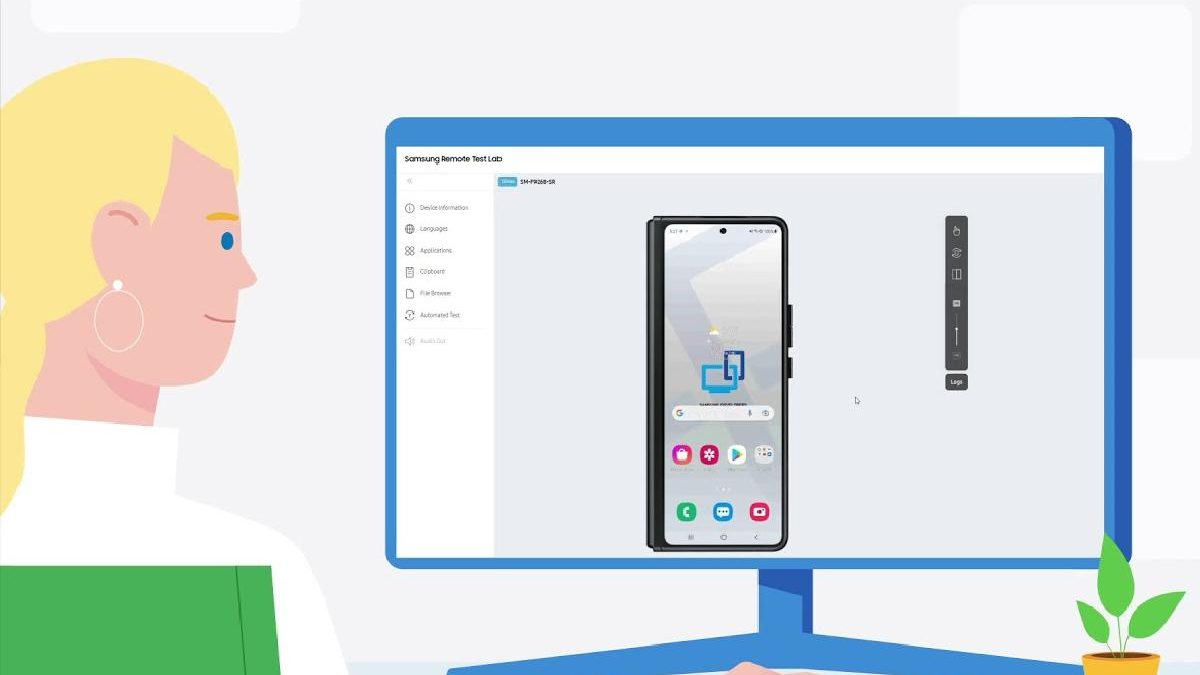Mobile apps are important in our daily lives. It is crucial to make sure these apps work well on different devices. Remote test labs help with this task. They create a virtual space for testing. Developers and QA teams use these labs to check app performance and compatibility.
Remote test labs have changed mobile testing for the better. They provide solutions that can grow with your needs and are cost-effective. These labs mimic real-world conditions. Testers can evaluate apps on various devices and operating systems. This method saves time and money. It also improves the quality of mobile apps.
This blog will cover several aspects of remote test labs for mobile testing. We will discuss their benefits and how to set them up. We will also explore best practices and challenges. Understanding these points will help you improve your testing methods and create better mobile apps.
Table of Contents
Understanding Remote Test Labs
Remote test labs are virtual spaces for testing mobile apps. They help test apps on many different devices and settings. These labs can be in the cloud, managed by your company, or run by other services. They replicate real-world situations. Developers and QA teams use them to check how well apps work.
These labs give teams access to many types of mobile devices. They also have different versions of operating systems. Teams can test their apps on various device specs. This makes apps more reliable and improves user experience.
Remote test labs can grow or shrink based on project needs. They save money by cutting down on device buying and upkeep costs. This makes them a good choice for thorough mobile testing.
Advantages of Remote Test Labs
Here are some of the advantages of Remote Test Labs
- Cost-Effectiveness: Reduce hardware procurement and maintenance costs by accessing devices virtually.
- Scalability: Easily scale testing resources up or down based on project needs.
- Device Diversity: Access various devices and configurations to ensure comprehensive testing.
- Productivity: It improves testing processes and enhances productivity by reducing dependency on physical devices.
Setting Up Remote Test Labs for Mobile App Testing
Setting up an effective remote test lab is important for thorough and efficient mobile app testing. This involves several key steps that work together to make your testing strategy successful.
Define Requirements and Objectives
The first step in setting up a remote test lab is to define clear requirements and objectives. This involves understanding the scope of testing needed for your mobile application. Consider the following aspects:
- Target Devices: Identify the specific mobile devices and platforms that are relevant to your target audience. Ensuring your application is tested on devices commonly used by your users is essential. This step guarantees that the app performs well across various devices to provide a smooth user experience.
- Operating Systems: Determine the range of operating system versions your application needs to support. This includes both current and legacy versions to accommodate a diverse user base. Testing on different versions helps you identify potential issues and ensures compatibility.
- Testing Methodologies: Choose how you’ll test your app. You can do it manually where people test it step by step or automatically where computers do repeated tests. Performance testing checks how well your app works under stress. Compatibility testing makes sure it works on different devices. Usability testing checks how easy it is for people to use. Each method helps you find different types of problems in your app.
Choose the Right Tools and Platforms For Mobile Testing
Selecting the appropriate remote testing tools and platforms is crucial for the success of your remote test lab. Consider the following factors when choosing:
- Device Availability: Ensure the platform provides access to various mobile devices including various makes, models, and operating system versions. This diversity allows for thorough testing across different device configurations.
- Testing Capabilities: Evaluate the platform’s testing capabilities both manual and automated. Automation is beneficial for repetitive tests and regression testing. It helps expedite the testing process and improves overall test coverage.
- Integration with Existing Tools: Assess compatibility and integration capabilities with your existing development and testing tools. Integration facilitates efficient workflows. It enhances collaboration between development and QA teams.
- Security Protocols: Prioritize platforms that adhere to stringent security protocols. This safeguards sensitive data and intellectual property. Look for features such as encrypted communication, secure access controls, and compliance with industry standards. These measures help mitigate security risks associated with remote access and testing.
Ensure Security and Data Privacy
Using strong security measures reduces risks and ensures you follow regulatory requirements. Consider the following practices:
- Encryption: Encrypt data transmissions between testers and remote devices. This prevents unauthorized access and data breaches.
- Access Controls: Set strict rules to control who can access the remote test lab. Use multi-factor authentication and role-based access controls. These steps make sure only authorized people can enter and follow security policies.
- Compliance: Pick platforms that follow the rules about keeping data safe and private. This makes sure your testing meets the law and keeps user data protected.
- Regular Audits and Updates: Conduct regular security audits and updates. These help identify and mitigate potential vulnerabilities in your remote test lab environment. Stay informed about security best practices and emerging threats. This helps maintain a secure testing environment.
Best Practices for Mobile Testing in Remote Labs
It is essential to follow best practices that ensure comprehensive and efficient testing to maximize the effectiveness of mobile testing in remote test labs. Here are some of the key practices to consider:
Develop Comprehensive Test Plans
Create detailed test plans outlining what to test, the scenarios, and expected outcomes. This ensures thorough testing across various app uses and device setups.
Implement Automated Testing
Use automated testing tools to run repetitive and regression tests. Automation makes testing faster, covers more areas, and reduces human mistakes. It is helpful for testing on different devices and OS versions.
Use Cloud Testing Platforms For Mobile App Testing
Leverage cloud-based testing platforms to access various devices and configurations. Cloud platforms offer scalability to conduct extensive testing on-demand and reduce the overhead costs associated with maintaining a physical device lab. LambdaTest is a testing platform that utilizes AI and can conduct both manual and automated testing on over 3000 real devices, browsers, and OS combinations. Its key features include the following:
- Wide Range of Browsers and Devices: Offers a vast array of actual browsers and devices for comprehensive testing.
- Parallel Testing Capability allows scripts to run concurrently on various environments, leading to faster testing and validation of dynamic elements on different setups.
- Real-time Testing: Enables observing dynamic elements’ behavior under different conditions in real time.
- Real Device Cloud Testing facilitates testing on authentic devices, emulators, and simulators on various platforms and versions, providing a comprehensive testing environment to analyze dynamic element behaviors in various circumstances.
- Immediate Infrastructure Scalability: Offers immediate scalability to efficiently manage dynamic components without requiring physical hardware management.
Perform Regular Maintenance and Updates
Make sure your test lab always has the newest devices, operating systems, and app updates. Regular maintenance ensures compatibility and accuracy in testing to reflect real-world usage conditions.
Monitor and Analyze Test Results
Keep checking how tests are running and analyze the results to spot trends, find problems, and improve how the app works. Analytics tools help track testing progress, identify common issues, and assess app performance on various devices.
Addressing Mobile App Testing Challenges with Remote Labs
Here are common challenges of remote test labs and their solutions. Here are some of the common challenges and their solutions:
Connectivity and Latency Issues:
- Challenge: Remote test labs rely on internet connectivity which can sometimes result in latency issues. This affects the speed and responsiveness of tests.
- Solution: Ensure a stable and high-speed internet connection to minimize connectivity and latency problems. Implement local caching mechanisms to reduce load times and optimize network configurations for better performance. Using geographically distributed servers can help reduce latency by bringing the test environment closer to the user.
Device Compatibility and Updates:
- Challenge: Ensuring that the remote test lab remains up-to-date with the latest device models, operating systems, and software updates can be difficult. Inconsistent updates can lead to compatibility issues during testing.
- Solution: Establish a regular maintenance schedule to update device firmware, operating systems, and software in the test lab. Use device management tools to track and manage devices to ensure they remain current and consistent with real-world conditions. Automated update processes can also help improve this task by reducing manual intervention.
Security Concerns
- Challenge: Remote test labs involve transmitting sensitive data over the internet which can pose security risks such as data breaches and unauthorized access.
- Solution: Implement strong security measures To keep data safe and protect privacy. Encrypt data during transmission and storage to keep sensitive information secure. Use strict access controls like multi-factor authentication and role-based access control to limit access to authorized users only. Regularly audit security protocols and stay updated with industry standards to handle new security threats effectively.
Resource Management Challenges:
- Challenge: Managing resources such as devices, licenses, and testing environments can be complex and expensive for remote test labs. Ensuring the availability of diverse devices and licenses while maintaining optimal testing environments adds to the challenge.
- Solution: Use resource management tools and automation to streamline resource allocation to address these challenges. Implement cloud-based solutions that offer scalability and cost-effectiveness in provisioning resources. You can dynamically adjust resource allocation based on demand, optimizing efficiency and reducing operational costs by using cloud platforms.
Conclusion
Remote test labs are transforming mobile application testing. They provide excellent access to many different devices and setups for thorough testing which improves app quality and user satisfaction. They can get more reliable results by following effective strategies and solving common problems.
The future of mobile testing depends on using technologies that offer flexibility, scalability, and cost-efficiency. Remote test labs provide these benefits, making them an efficient solution for modern mobile testing needs. As mobile technology advances, staying ahead requires using advanced testing methods to ensure your applications meet high standards of performance and compatibility.
You can improve your mobile testing strategy by using remote test labs. This helps you deliver smooth and effective applications to your users. Start exploring the benefits of remote test labs today and elevate your mobile development process to new heights.